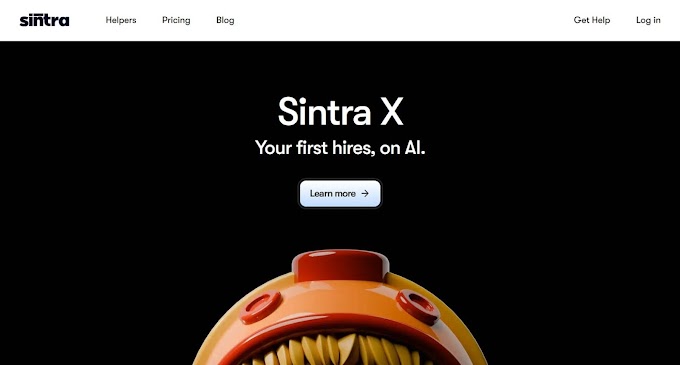Blackbox AI is a coding assistant created to make development faster and easier. Imagine having a tool that can generate, complete, and even search code with precision. That’s exactly what Blackbox AI offers. It simplifies complex coding tasks, so developers can focus more on building and less on troubleshooting. With features like image analysis and intelligent code suggestions, it’s like having an extra set of hands for your projects.
Key Features
1. Code Generation That Feels Like Magic
Blackbox AI revolutionizes the way developers generate code. It eliminates the need to write from scratch by transforming descriptions into complete code blocks. Imagine typing a few words to describe a Python function, and the code appears, ready to use.
How does it work?
- Type your requirements in plain text.
- Blackbox AI creates code in multiple programming languages.
- It allows you to refine or adjust the output to suit your needs.
For instance, if you need a function to calculate factorials, you simply describe it. Blackbox AI generates the entire Python function without missing a beat. This feature isn’t just about convenience; it saves developers countless hours by automating repetitive tasks.
2. Code Completion for Faster Development
Tired of typing long, repetitive lines of code? Code completion with Blackbox AI takes care of this problem. The tool predicts your next move and fills in the missing pieces as you type. It’s like having an extra hand that’s always one step ahead.
Why is this helpful?
- Speeds up coding by finishing repetitive sections.
- Reduces errors in syntax and formatting.
- Keeps your focus sharp, so you don’t lose momentum mid-task.
Imagine writing the first few characters of a function, and the tool completes the rest seamlessly. This isn’t just about efficiency—it helps developers stay fully immersed in their work.
3. Advanced Code Search
Tracking down a line of code hidden in a pile of files can take forever. Blackbox AI simplifies the search process by instantly locating what you need. Forget scanning through endless folders—this tool gets straight to the point.
Key features of code search:
- Look for code using keywords or specific terms.
- Get results within seconds, saving valuable time.
- Works across different file types and formats.
For example, if you’re searching for a JSON function buried in a project, Blackbox AI pinpoints the location in moments. This feature isn’t just efficient—it keeps frustration levels down during tight deadlines.
4. Image Analysis for Code Insights
Working with images of code can be tricky, but Blackbox AI turns it into an easy task. Whether you’re deciphering messy code from screenshots or extracting algorithms from flowcharts, this tool handles it with ease.
What can you do with image analysis?
- Convert screenshots of code into editable text.
- Make sense of disorganized, undocumented code.
- Extract logic from diagrams, flowcharts, or handwritten notes.
Picture this: you snap a photo of code written on a whiteboard. Blackbox AI not only processes the image but gives you an editable version you can use immediately. It’s an indispensable feature for developers who often work with visual data.
Use Cases
Applications
Blackbox AI allows developers to build functional applications quickly. It can generate code based on prompts, helping users skip the repetitive parts of app development. This feature works for mobile, desktop, or web-based apps, accommodating multiple programming languages.
How developers use it:
- Building CRUD (Create, Read, Update, Delete) operations for databases.
- Setting up authentication flows.
- Integrating APIs for payment gateways or third-party services.
With automated suggestions and corrections, Blackbox AI helps developers test, refine, and finalize applications in less time.
SaaS Products
Creating SaaS (Software as a Service) products requires well-structured code and reliability. Blackbox AI provides developers with the tools to create scalable software. Whether working on a customer management system or subscription-based service, the AI delivers coding solutions that align with user needs.
Examples of what you can build:
- Customer support chatbots.
- Scheduling tools for teams or individuals.
- Cloud-based data storage platforms.
Using Blackbox AI, even startups with limited resources can create fully operational SaaS platforms that compete with larger players.
Websites
Developers can design and code responsive websites with Blackbox AI. This tool assists with both frontend and backend development, bridging the gap between visual design and functionality.
Features Blackbox AI supports:
- Generating HTML, CSS, and JavaScript code for frontend elements.
- Structuring backend logic for content management systems or databases.
- Streamlining server-side scripting.
For example, if you want to build a blog, Blackbox AI can handle tasks like generating a custom theme, enabling user authentication, and managing data storage for posts and comments.
Large Data Analysis
Blackbox AI excels at handling and analyzing extensive datasets. It generates scripts and tools that process data efficiently, eliminating the need for hours of manual programming.
What you can achieve:
- Building Python scripts for data cleaning and visualization.
- Developing automated reports that highlight key trends.
- Writing SQL queries to extract insights from databases.
Whether you’re working on a financial report or tracking customer behavior, Blackbox AI simplifies data analysis so you can focus on interpreting results.
Small Games
Creating games is often seen as a technical challenge, but Blackbox AI simplifies the process. It can generate the basic logic, graphics handling, and user input systems that are essential for any game.
Game types to create with Blackbox AI:
- Puzzle games with simple drag-and-drop mechanics.
- Platformers where characters jump between obstacles.
- Text-based adventure games requiring branching story paths.
By automating the repetitive code, developers can focus more on gameplay design, creating an enjoyable product for their audience.
Statistics Tools and Calculators
Blackbox AI is well-suited for developing statistical tools and custom calculators. These are helpful for tasks requiring quick number crunching or predictive modeling.
Possible creations:
- Loan calculators for financial websites.
- Statistical modeling tools for researchers.
- Fitness tracking apps with built-in calorie calculators.
With clear instructions, the AI can code complex formulas and interfaces in a way that ensures accuracy and usability for end-users.
What Sets Blackbox AI Apart from Other Coding Tools?
Advanced Code Generation
Blackbox AI automates tedious parts of the coding process. While many tools provide syntax corrections, Blackbox AI goes further by generating functional code based on clear prompts.
This tool allows developers to:
- Quickly set up common structures like loops or database connections.
- Generate complete functions based on natural language descriptions.
- Adapt outputs to multiple programming languages.
With a minimal input, the tool does much of the heavy lifting, leaving developers free to refine or build on top of the suggestions.
Multi-Language Support
Unlike tools tied to one language, Blackbox AI works across a broad range of programming languages. This flexibility is invaluable for developers working on diverse projects. Whether you need Python for data science, JavaScript for web development, or C++ for software engineering, Blackbox AI adapts to meet these needs.
Examples include:
- Creating frontend interfaces in HTML and CSS.
- Building APIs with Python or Node.js.
- Writing data analysis scripts in R or MATLAB.
This feature reduces the need to switch tools when working across different platforms or environments.
Smart Debugging
One standout feature of Blackbox AI is its intelligent debugging capability. While other tools may only highlight syntax errors, this AI tool goes a step further by suggesting fixes and offering explanations.
Why this matters:
- Saves time during testing.
- Reduces the chance of human error.
- Simplifies troubleshooting for less-experienced developers.
The tool’s suggestions often cover optimization as well, ensuring that your code is not only functional but also efficient.
Automation of Repetitive Tasks
Repetitive tasks, like generating boilerplate code or setting up file structures, can drain a developer's time and energy. Blackbox AI automates these tasks efficiently.
For example, developers can:
- Create standard templates for login or registration forms.
- Generate test cases automatically.
- Write repetitive loops or database queries with minimal input.
This feature is particularly helpful for beginners, who may struggle with setting up foundational components from scratch.
Integration Capabilities
Blackbox AI integrates smoothly with common development tools. This compatibility enhances its utility without forcing developers to change their workflow.
Key integration benefits include:
- Compatibility with text editors like VS Code and Sublime Text.
- Seamless use with version control tools like Git.
- Support for popular frameworks such as React, Flask, or Django.
These integrations save time and make Blackbox AI a versatile addition to a developer’s toolkit.
Customization and Learning
Blackbox AI doesn’t just provide pre-generated outputs. It learns from a user’s input and coding patterns, offering suggestions that align with their style. Over time, it becomes a personalized assistant, producing results tailored to individual workflows.
Examples of this adaptability include:
- Suggesting code structures that align with past projects.
- Streamlining repetitive processes based on observed habits.
- Adjusting suggestions based on preferred frameworks or libraries.
This learning element sets Blackbox AI apart, making it more valuable the longer it is used.
Speed and Scalability
Speed is a vital factor for modern developers. Blackbox AI accelerates the coding process without sacrificing quality. Its efficiency becomes even more noticeable on larger projects where every second counts.
Benefits developers see:
- Faster project completion.
- Improved collaboration, as automated outputs reduce delays.
- Easier scalability, since the tool can handle increased demands.
Whether you’re working solo or with a team, this aspect of Blackbox AI keeps things moving forward.
Accessibility
Blackbox AI ensures developers of all experience levels can make the most of its capabilities. Beginners benefit from its guided approach, while seasoned professionals appreciate its ability to streamline workflows.
Features beginners love:
- Pre-written code snippets for common functions.
- Intuitive prompts that minimize confusion.
- Clear error explanations.
For advanced users, the tool’s flexibility and automation features save time and effort on even the most demanding projects.
Who Should Use Blackbox AI?
Beginner Programmers
Blackbox AI helps new programmers quickly adapt to coding. Learning to code can feel overwhelming, especially for those just starting out. Blackbox AI makes the process easier by:
- Generating basic syntax for common tasks.
- Suggesting fixes for errors with explanations.
- Offering sample code to learn from.
Beginners often struggle with setting up structures or writing complex loops. With this tool, they can focus on understanding concepts instead of struggling to piece together working code.
Experienced Developers
Seasoned programmers often need to manage larger projects under tight deadlines. Blackbox AI helps them speed up repetitive tasks while maintaining high-quality output.
Key benefits include:
- Automating boilerplate code creation.
- Debugging faster by identifying errors and proposing solutions.
- Writing code snippets compatible with multiple languages.
Experienced users value tools that let them spend more time on creative or critical parts of a project. Blackbox AI fills that gap effectively.
Freelancers and Contract Developers
Freelancers often juggle several projects at once, which makes time management crucial. Blackbox AI allows them to work more efficiently.
How it helps freelancers:
- Switching between different coding languages is quick and simple.
- Generating templates reduces setup time on new projects.
- Integrating with tools like VS Code makes workflows smoother.
Freelancers using Blackbox AI save time and boost productivity, which means they can handle more clients and projects without stretching their schedule.
Teams in Software Development
Development teams value tools that streamline collaboration. Blackbox AI fits well into team workflows by offering consistent and reusable code patterns.
Benefits for teams include:
- Ensuring faster code reviews with fewer errors.
- Providing pre-tested snippets that reduce bugs.
- Supporting integration with frameworks used in team projects.
Teams working on agile or iterative development models can benefit most, as Blackbox AI speeds up coding cycles without sacrificing quality.
Educators and Coding Trainers
Teachers and mentors in programming find Blackbox AI a useful teaching companion. By using AI-generated examples, they can illustrate coding concepts more effectively.
Ways educators use Blackbox AI:
- Demonstrating how code works across different languages.
- Providing sample solutions to coding challenges.
- Speeding up class preparation with automated templates.
This helps students focus on learning logic and algorithms rather than spending excessive time on writing correct syntax.
People Switching Careers
Individuals moving into tech from another industry often face steep learning curves. Blackbox AI smooths the process by guiding users through coding basics and reducing frustration during practice.
For career switchers:
- It simplifies writing first programs by handling small details.
- AI-generated suggestions highlight best practices.
- Debugging tips make solving coding problems less frustrating.
This lowers the entry barrier for tech newcomers, giving them a solid footing to grow their skills.
Hackathon Participants
In a hackathon, speed matters. Participants need to build functional projects in a short time. Blackbox AI supports rapid development by offering:
- Fast code generation for prototypes.
- Instant fixes for syntax and runtime issues.
- Multi-language functionality to meet diverse project needs.
With less time spent on basics, hackathon teams can focus on innovation and creativity.
Tech Enthusiasts and Hobbyists
Not everyone codes professionally. Hobbyist programmers and tech enthusiasts use Blackbox AI to explore ideas and build personal projects faster.
How hobbyists benefit:
- Turning creative concepts into functional prototypes quickly.
- Learning more advanced coding techniques through AI suggestions.
- Expanding their language knowledge without extensive practice.
The tool encourages experimentation by taking care of repetitive or mundane tasks.
FAQs
1. What is Blackbox AI?
Blackbox AI is a tool designed to help developers write code faster. It uses artificial intelligence to suggest, debug, and generate code snippets.
2. Who can use Blackbox AI?
Blackbox AI is suitable for beginners, experienced programmers, freelancers, and anyone working on coding projects. It adapts to different skill levels.
3. Can Blackbox AI work with all programming languages?
Blackbox AI supports multiple programming languages. Some popular ones include Python, JavaScript, and Java. It continues to expand language options.
4. Is Blackbox AI free to use?
Blackbox AI offers both free and paid plans. The paid version includes advanced features and better support. Check their website for updated pricing.
5. Does Blackbox AI help with debugging?
Yes, Blackbox AI can identify coding errors and offer suggestions to fix them. It simplifies troubleshooting for both simple and complex problems.
6. Is it safe to rely on Blackbox AI for professional projects?
Blackbox AI provides reliable code suggestions. However, reviewing generated code is recommended to ensure it meets your project’s standards.
7. Can teams collaborate using Blackbox AI?
Yes, Blackbox AI integrates with team tools and allows shared access to project resources, improving collaboration.
8. Do I need an internet connection to use Blackbox AI?
An active internet connection is required. Blackbox AI relies on cloud-based AI processing for accurate code suggestions.
9. How can I access Blackbox AI?
You can access Blackbox AI by integrating it into your preferred development environment like VS Code or JetBrains.
10. Is Blackbox AI suitable for students?
Yes, students can use Blackbox AI to learn coding basics, solve errors, and build projects more efficiently. It’s a helpful learning aid.
Final Thoughts
Blackbox AI proves to be a reliable ally for anyone involved in coding. It offers practical solutions for speeding up workflows, minimizing errors, and supporting learning. Its ability to adapt to various user needs makes it versatile, whether you’re a seasoned developer or just starting out. While it isn’t perfect and still requires oversight, the benefits outweigh the limitations for most users. If you want a smarter way to handle coding challenges and increase efficiency, Blackbox AI is worth considering.